Fiscal cash register or fiscal printer – what should you choose?
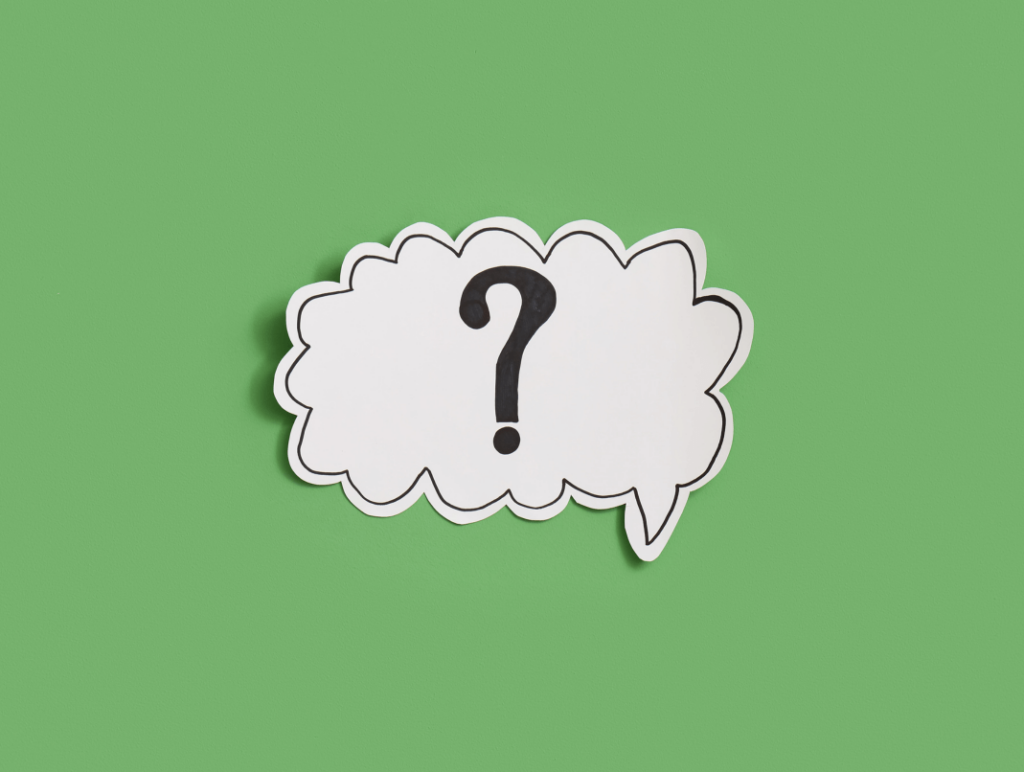
Cash register or fiscal printer? This choice is not always obvious – both solutions have advantages and disadvantages, and the final decision often depends on the individual needs of your business. Therefore, we cannot give you a clear answer as to whether a cash register or a fiscal printer will be right for you, but we will look at the differences between them and suggest what to choose to optimize the sales process as much as possible.
Fiscal cash register and fiscal printer – differences
A fiscal cash register combines the functions of registering sales and printing receipts. It is a complete solution in the light of the obligation to fiscalise. You certainly know such a device from the consumer’s perspective: a fiscal cash register has a keyboard, a display for the customer and the seller, and a receipt printer. A fiscal cash register does not require a connection to a computer or additional sales systems, so it is simpler and cheaper and will work well for small and medium-sized enterprises. However, it does not have as many functions and integrations as the second option, i.e., a fiscal printer, offers.
A fiscal printer requires cooperation with a computer and specialized sales software. As a device, it is used only to print receipts and record sales, while the entire sales service is carried out using special software. This type of solution is more advanced, expensive, and complicated, but scalable, practical, and convenient. If you run a larger company or plan to develop it shortly, investing in a fiscal printer may pay off – but more on that in a moment.
An attractive solution is also E-RECEIPT+, which does not require physical printing of receipts and, at the same time, takes care of their digitization.
Fiscal cash register or fiscal printer – what should you choose?
When it comes to a fiscal printer and a fiscal cash register, the differences are significant. Most often, a fiscal cash register is the best choice for:
- small businesses that sell at one or more outlets;
- companies with a small range of products and services.
Such companies include small grocery stores, kiosks, hairdressing salons, and car repair shops.
The advantages of a fiscal cash register are its simplicity, reliability and low purchase and operating costs. The disadvantages are the limitations and the inability to synchronize with operating systems – you cannot download a lot of data from the cash register and use it for your company. The possibility of automation, including e.g. invoicing, is also limited.
The fiscal cash register is easy to use and does not require specialist technical knowledge. Its operation is intuitive and does not require lengthy employee training. It can be used in places with limited electricity or Internet access.
A fiscal printer will work well in the following ways:
- larger enterprises, where there is a need for advanced analysis of sales data;
- companies that care about integration with warehouse management systems, accounting or loyalty programs.
A fiscal printer is, therefore, an ideal solution for chain stores, supermarkets, restaurants or e-commerce companies. Its most significant advantage is the ability to flexibly adapt the software to your company’s needs and better scalability as your business grows.
When it comes to the operation itself, a fiscal printer requires knowledge of sales software and basic computer skills. The installation and configuration of a fiscal printer are more complicated, but fiscal printers offer many more possibilities.
Cash register or fiscal printer – table
| Feature | Fiscal cash register | Fiscal printer |
| Company | Small businesses, one/few outlets, small assortment | Larger companies anticipating the development of the network |
| Examples of companies | Small grocery stores, kiosks, hair salons, car repair shops | Chain stores, supermarkets, restaurants, e-commerce |
| Advantages | Simple, reliable, low cost of ownership and easy to use | Flexibility, system integrations, scalability, advanced data analysis |
| Disadvantages | Functional limitations, lack of synchronization with systems, lack of automation (e.g. invoicing) | Higher Cost of Purchase and Operation |
Fiscal cash register or fiscal printer – what should you choose? Let’s recap
The decision between a cash register and a fiscal printer should depend on your needs – no two companies are the same. Small and medium-sized enterprises that need a simple solution in which they will not have to invest a lot should opt for a cash register. On the other hand, those companies that focus on rapid development and are familiar with the omnichannel strategy, for example, may consider buying a fiscal printer, which (despite the need to invest at the start) often brings several additional benefits.
Before making a decision, analyze the company’s needs and the solutions available on the market – only this way you will find a device that will meet your business requirements.

